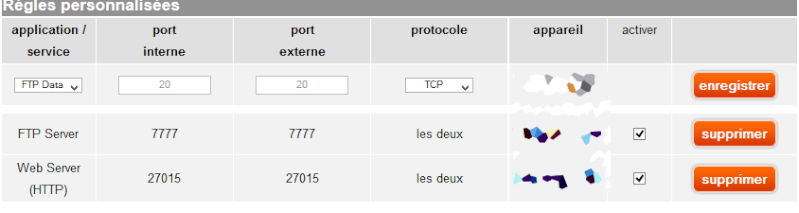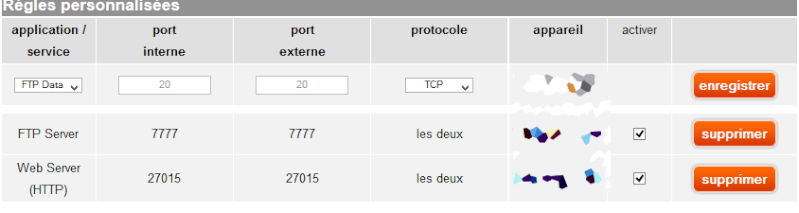Page 1 of 1
local server do not appear
Posted: Sat Jul 11, 2015 2:50 am
by TankinatorFR
Hello.
So, me and some friends are planning to spend some time on Ark, and as I own the most powerful computer, I will be the host of the server. I've buy the game and after some experiments in solo mode, I am trying to set-up a local server. The problem is that I can't see my server, would it be on Steam or Ark.
so here is my situation :
-ark server manager is installed and configured
-27015 and 7777 are open in both UDP and TCP in my firewall and in my box's configuration. Here, I have some interrogations :
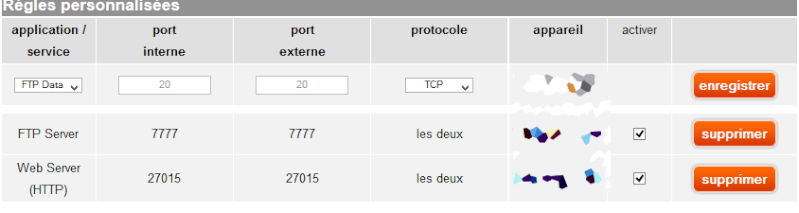
- (appareil is the name of the device, i've removed it from the picture)
- (sorry, my router is in french, so, here is the translation :
- interne = input, externe = output, les deux = both udp and tcp)
my trouble is about application/service. Here I can choose between multiple parameter (FTP data, telnet...) (each can be used only once) OR a custom address. Is it where I should put the IpV4 ? In a custom address ? i am not sure and will probably have a look.
=> after 2 hours, the server do not show-up in steam or ark.
I have restarted it 3 time, just to be sure.
Am-I missing something ?
As an alternative, would something like tunngle allow me to avoid the problem ?
Re: local server do not appear
Posted: Sat Jul 11, 2015 3:19 am
by Dashproject
On windows it takes quite a bit of time to start up the dedicated server, also on the bottom left in you server list there should be an option from: Official server > Community Server etc.
In the next patch in about 5 hours there will be more features and options for hosting/running it locally and through the network. Also there might be a Firewall (Windows or Antivirus that came with it.) blocking the path to the internet. Although best thing to do is wait till the next patch and it should be much easyer to host a local network server
 https://steamcommunity.com/app/346110/d ... 447032287/
https://steamcommunity.com/app/346110/d ... 447032287/
-Dash
Re: local server do not appear
Posted: Sat Jul 11, 2015 3:42 am
by TankinatorFR
Ok, thank you, so, wait&see.
For the options, yes I have already "played" with them. For the server, I have waited 2 hours for it to shown, so, I think that i is enought, even on windows.
Edit : sorry I am new to Ark team's communication, but the modifications you are talking about are under "next week" and not "1.8.5". It looks like 1.8.5 is today patch. Am I wrong?
Re: local server do not appear
Posted: Sat Jul 11, 2015 5:07 am
by Dashproject
Yes that is today, and also you can try restarting Steam and see if there is a patch out. *usually works*
Re: local server do not appear
Posted: Sun Jul 12, 2015 12:22 am
by TankinatorFR
Sadly, for now, I see no change, at least in the interface.
I have considered running the server from a .bat, and result are the same as with the Server Manager.
Server is fully launched in 3 minutes, 4 at max, but even after one or two hours, it is still not visible in steam or Ark.
There is no error in the console or in the log.
last try : server lauched at 9H10 AM, I'll tell you when the Server manager will say that it is on steam. actually 10h22 AM, waiting for publication.
Re: local server do not appear
Posted: Sun Jul 12, 2015 1:37 am
by Dashproject
Always run from a .bat file since its the official way for doing so.
Try to follow this guide:
http://ark.gamepedia.com/Dedicated_Server_Setup
Other wise you need to add an exception to your (windows) firewall.
Re: local server do not appear
Posted: Sun Jul 12, 2015 2:29 am
by TankinatorFR
.bat or Server Manager, result is the same, so, I don't see where is the problem.
I have created 2 server on my computer, one with a bat (following the official tutorial and the unofficial subject found on this forum), one with for Server manager (following informations found on it's steam page). No one is visible, even after more than 2 hours.
Of course, I don't run both at the same time.
I have already added exception to the firewall.
11h29 : I shut-down Ark Server manager and try again the .bat. It was still showing : waiting for publication.
EDIT :
good news : now they are showing in steam (both)
bad news : they disappear from steam as soon as I start the game (both)
Server re-appear on steam as soon as I leave the game. Nothing is mentioned in the console or the server's logs.
Re: local server do not appear
Posted: Sun Jul 12, 2015 8:31 am
by Dashproject
How about launching with -nosteamclient option?
Re: local server do not appear
Posted: Sun Jul 12, 2015 9:21 am
by TankinatorFR
already done. No effect.
Actually I am installing a server on a second computer in order to connect to it in LAN.
I've tried with Ark Server manager : server is detected, remain active while the game run but the connection time-out before I reach the server.
I am installing the game in order to use it' included server.
Edit : not working, the connexion is unstable. That is strange. the connexion is direct, with only 10 meters of cable between the two computers.
Re: local server do not appear
Posted: Sat Jul 18, 2015 2:33 pm
by TankinatorFR
So, after more attemp, I am still at the same point...
What is done :
-ports are open (7777 7778 27015) on firewall and router (but only for the computer with is running the server. I can't open the same port for multiple device. Anyway, it don't look to be required...)
-computers meet the required configuration.
-I have waited a decent time (up to 6 hours)
-I have tried through tungle (free alternative to hamachi)
-I have uninstalled/reinstalled everything, and even reinstalled windows, just in case...
=> things are always the same.
What I see :
-server is working. After a more carefull analyse, I now know that it is not shuting-down when I attempt to connect. If it is hosted on the same computer I am playing on, the server continue tu run but loose connection to steam (memory is still in use but steam do not detect that a LAN server is available). If I run it from an other computer, I don't see it loosing the connexion, but as the connexion is always unstable (without any regard for the computer used), it is impossible to reach.
-server is visible as a LAN server on steam.
-server is not visible on Ark
-server's connexion is unstable making it impossible to reach. It load for 30-40 secondes and then tell me that the connexion had timed-out.
I have never encountered similar trouble while trying to host a server on any of those computer.
If someone have an idea, I am open to anything new...